Fine-tuning Your Strategy for a Clean Email Marketing Contact List
Some businesses keep concise and intimate customer email databases; others want to go with large lists of relative strangers who appeal to the company. No matter what you prefer, most email marketing software, such as Maxmail, offers you the chance to segment the recipients by names, title, industry and more.

ListWise, our email list cleaning software, detects the errors or inconsistencies that can cause problems in your email campaign. However, despite having software such as ListWise handy, it is important to fine-tune your strategy when it comes to clean email lists
Below are five tips when looking to launch your latest email campaign or a re-engagement campaign.
Each step helps to create a fool-proof strategy when executing any email campaign.
Step 1: Give each of your contacts an age
First, establish a way to assign an age to each of your contacts. There are several ways you can do this, depending on what data is accessible. For example, you could either use the date the contact became a subscriber, the last interaction date, the date of the contact’s source, or any other indicator of age.
Step 2: Decide when contacts become un-engaged
Once you’ve established an age for each of your contacts, select a cut-off point where you suspect your list starts to become unengaged. Your cut-off can start anywhere between 3 and 6 months old.
Step 3: Segment your list
Choose how specific you want to be about segmentation. The more specific you are, the more value you’re likely to get out of any email campaign. That is, you can identify your “dead” or “inactive” contacts more accurately if you group your list in 3-month segments versus that of 6-moths. Any email marketer is aware that there is a certain point at which all contacts beyond a certain age are too cold to continue emailing – the more refined your segmentation is, the better you’ll be able to pinpoint that age.
Step 4: Design your email and craft the copy
The following step is to design your emails and develop the copy for the campaign. Create one email for each segment. You can either send the same email or if you’ve decided to segment more specifically using other variables, in addition with age, you can choose to cater the content/offer and copy within that email to the interests of that particular audience. The one key component you can’t afford to ignore is that you should be offering something your unengaged contacts will regard as ‘highly valuable’ or of significance to them. A good method for choosing the content/offer to include in your emails is to analyse the past email campaign performance, and choose something that you know already performs well.
Step 5: Systematically send your emails
Once you have your segments and emails prepared, start by sending your emails to the youngest segment. Wait 24 hours, and then check the success metrics (as noted below):
1. Bounce rate
2. Complaint rate – spam compliant rate
3. Click and open rates
If all of these numbers look healthy, proceed to send the email to your next segment (or audience group). Repeat this process until the numbers start to look dicey. With the help of email cleaning software, such as ListWise, as an email marketer you are ensuring your email campaigns have the best strategy possible when it comes to delivering messages to your customers.