How to Clean a Contact List like a Pro
Email marketers take note: A list burdened with a large number of bad addresses and inactive members can significantly reduce the yield from your bulk email campaigns, not to mention raising your bounce-back rate and running the risk of increasing spam complaints. Use an email address checker to prune and nurture your list like a gardener would do with a grove of rose bushes, and you’ll be rewarded with the sweet smell and success (high conversion rates) rather than a bunch of thorns (spam complaints, bounce-backs, etc.).

Below are some tips to help you clean your contact list like a pro.
Remove Bad Addresses
People change their email addresses frequently, and this alone will cause a number of the addresses on your list to become invalid on a regular basis. In addition, as you add new emails to your list some of them are likely to be false or malformed. Whether you do it on a monthly or quarterly basis, make sure you remove these bad addresses from your list regularly. Use the bounce-back reports from your email verification software to help in this process.
Remove or Re-classify Inactives
Over time, some members of your list will become inactive, failing to respond to any of your emails. Set a cut-off point past which these members will be moved to an inactive file or deleted from your list. One strategy is to send out re-engagement emails every so often targeted specifically for your inactive list members to attempt to entice them into becoming active again. If they don’t respond to a certain number of these emails, then purge them from your list entirely.
Monitor Email Feedback Loops
Subscribing to email feedback loop trackers allows you to see who on your contact list is reporting your emails as spam. Too many of these complaints can hinder your ability to conduct campaigns by putting you on a “black-list” of spam senders, so make sure to remove these email addresses from your list once they are identified.
Track Address Changes
By using Email Change of Address (ECOA) services you will be notified when your list members change addresses as well as being informed of a new address if one is available.
Check for email aliases
Email aliases send an email you send to a group of emails associated with that address. As these addresses have generally not opted-in to receive your emails, use an email verification tool, such as ListWise, to identify and remove email aliases to avoid potential spam complaints.